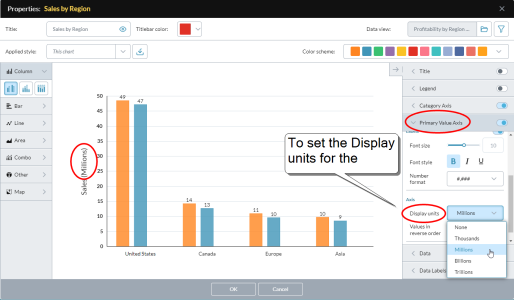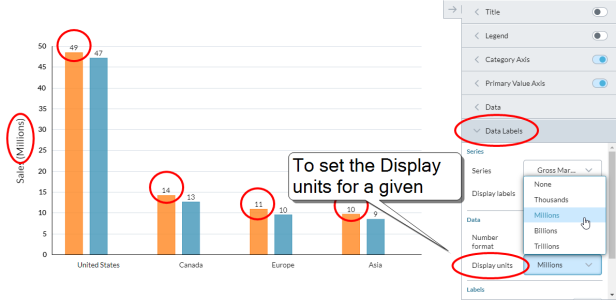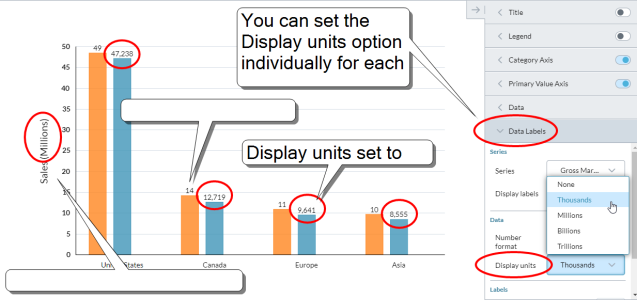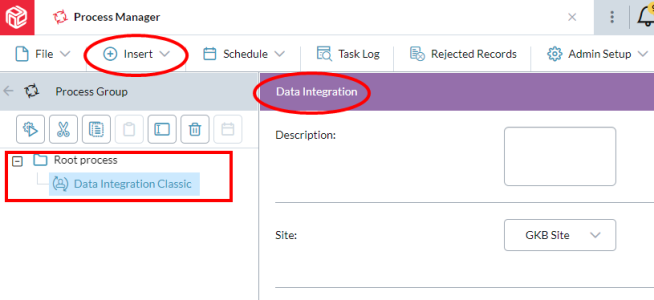Prophix Cloud Release Notes
2022.1.1
March 2022
Release notes describe the enhancements and bug fixes contained in new releases and maintenance releases.
Tip: To find the release note that contains a specific issue, search on the Prophix Support Desk ticket number.
Support for Microsoft 365
Analyzer and Contributor support Microsoft 365 using monthly or Semi Annual Channels.
Note: Microsoft Office 2019 and Office 2016 perpetual licensed editions are not supported.
What's new
Dashboard chart tiles: Map charts
- Dashboard chart tiles offer a new chart type: map charts.
- Map charts come in three types: Classic, Heat, and Bubble maps.
- Using map charts requires adding ISO codes to an Organization or Geography dimension.
- ISO codes can be added as a custom member property, of type Text, to any dimension.
-
In this release, map charts can show any country as well as all USA states and Canadian provinces.
-
Maps can be zoomed and dragged:
-
Maps can show a single country:
-
With the USA and Canada, you can drill down from the national level to states and provinces:
Dashboard charts: Define display units for data labels
- Using the new Display units property, you can define the scale at which values are shown in a chart tile.
- The options are None, Thousands, Millions, Billions, and Trillions.
-
The property is available for both the Primary Value Axis and the Secondary Value Axis.
-
You can set the Display units for a series to match that of its value axis:
-
You can set the Display units individually for each series:
- The Display units property is available in the following chart types: all "XY" charts, Pie, Donut, Funnel, and GeoMap (not in Gauge or Bullet).
Page Notes
- The new Pages Notes feature in Template Studio allows you to enhance reports with high-level comments.
-
A Page Note is a template element for recording comments pertaining to specific page combinations.

- A template can contain up to five Page Notes.
- A Page Note can contain up to 2,000 characters.
Analyzer: Prophix Functions
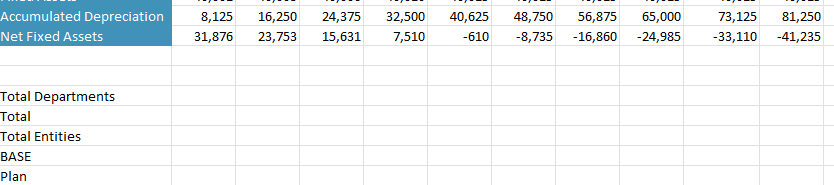
- Analyzer now provides the following built-in, Excel-like functions:
- PROPHIX.GETVALUE(): Returns the value stored against that member combination.
- PROPHIX.GETMEMBER(): Returns the member name.
- PROPHIX.GETCOMMENT(): Returns the latest cell comment stored against the member combination.
-
The new Writeback mode allows PROPHIX.GetValue() to update values stored in the cube from within Analyzer.
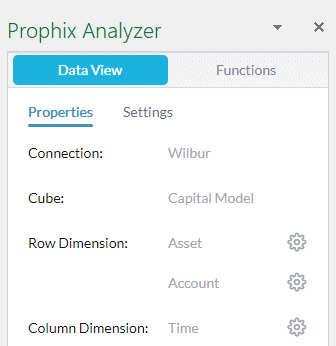
Report Binder Process
- Report binders larger than 10 MB are now automatically compressed (using the .zip standard) before sending.
- Report binders smaller than10 MB are sent uncompressed (as before).
Data Integration Process
- In Process Manager's Insert menu, Data Integration has been renamed Data Integration Classic.
- The name change is to help prepare users for the upcoming release of Data Integration Studio.
- The Data Integration process itself remains unchanged, working exactly as before.
-
Your existing processes remain unaffected.
Resolved issues
Note that the current build is always cumulative: it contains all previous patches.
| Released | Ticket number | Area | Description |
|---|---|---|---|
| March | 125234 | Ad Hoc Analysis | In certain cases, after opening a data view from a dashboard chart tile, the left-side panel did not properly display dimension information. |
| March | 125589 | Ad Hoc Analysis | Dragging an item from Page to Rows caused part of the screen to become blank. |
| March | 103459 | DPM | Drilling across from a report to a detailed planning cube triggered a message stating the All member did not exist in the detailed planning model. |
| March | 123310 | Drill Across | Drill Across would not work if the data view included an alternate hierarchy. |
| March | 124344 | Drill Across | Drill Across returned incorrect data if the data view included an alternate hierarchy. |
| March | 127492 | Edit Layout | In the left-side panel, dimension names were truncated. |
| March | 125625 | Model Manager | Opening Model Manager from Journals Manager caused improper display of dimension members. |
| March | 116599 | Model Manager | The presence of a .bak file caused problems with publishing. |
| March | 109348 | Model Manager | If a model contained more than three rule sets, their calculation methods for the Account dimension appeared blank. |
| March | 113493 | Process Manager | Processes scheduled to run weekly showed an incorrect date for the next run time. |
| March | 125165,125812 | Process Manager | A Procedural Calculation process produced different results when run manually and when run as a scheduled process. |
| March | 125200 | Process Manager | When allocating values using the MDX processing engine, even though Remove data from source option was turned on, the Infoflex process did not delete data from the source. |
| March | 123049 | Process Manager | Using security groups in a report binder made the report binder process take long to complete. |
| March | 122418 | Contributor | After saving the Excel workbook and then re-opening it, the icons at the foot of the Contributor panel were missing. |
| March | 126667 | Template Studio | The Account value deriving from a temporary calculation in the template did not match with value in Ad Hoc Analysis. |
| March | 123714 | Template Studio | Long member names in Ad Hoc Analysis and template pages were displayed truncated. |
| March | 128041,127634,128091 | Template Studio | The formulas in a Template Studio report were not editable. |
| March | 127692 | Templates | The Download to Excel option was not working for data views or templates if their file name contained any of the following characters: ö, ü or ä. |
| March | 124973 | Workflow Manager | In Notification Events, an Unapprove option still appears. |
| March | 127198, 127542 | Workflow Manager | In Notification Events, adding items to the Body section prevented emails being sent. |
| March | 125092, 124750 | Workflow Manager | In Task Status, the status icons lost their coding colors. |
Known issues
| Area | Description | Workaround |
|---|---|---|
| Data Integration Service | When using ODBC as the Destination, field names that contain keywords or reserved words from the Source will not map and the process will fail. | An upcoming release will address this issue. |
| Data Integration Service | When using ODBC as the Destination and with text or Excel as the Source, if the Connection has Column name in first row turned off, then mapping will fail and the process will fail. | An upcoming release will address this issue. |
| Data Integration Service | When using Acumatica as the Source and AcccountSummaryInquiry as the query object, and if there are no query filters, the Data Integration process fails, returning the error message [Error: Timedout]: The job timed out. | In the query, add a filter condition to the Period field. |