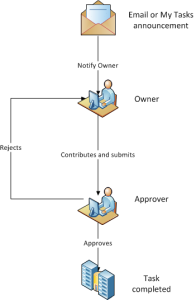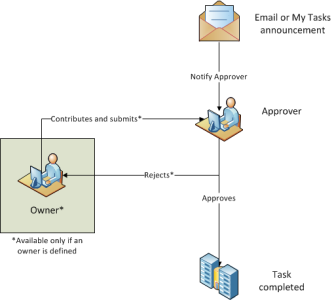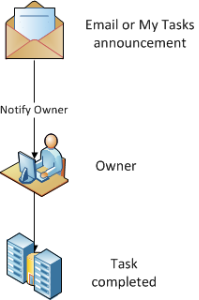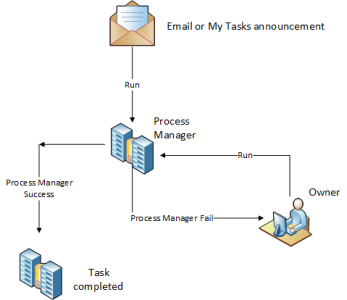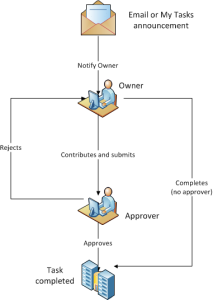Workflow task types
A workflow designer has the following types of tasks available to add to a project.
Data Entry
The Data Entry task presents the owner with a template for adding or editing data. The owner submits the data to an approver, who reviews it and either approves it, completing the task, or rejects it, which returns it to the owner for changes. The owner then re-submits the data. This cycle can be repeated as many times as necessary.
- File type: Template
- Roles: Owner, Alternate Owner, Approver, Observer
- Statuses: Not Started, Work in Progress, Submitted, Rejected, Approved/Completed
Approval Only
Assigns either data-entry templates or reporting templates to users to approve data. Optionally, you can add an owner or alternate owner to the task; doing so means that the approver has the chance to reject the data (which has been imported from outside the workflow). If the approver rejects the data, the owner receives the task, makes changes to the data, and submits the changes to the approver. The approver can again reject the data, or approve it and thus complete the task.
- File type: Template
- Roles: Owner, Alternate Owner, Approver, Observer
- Statuses: Not Started, Waiting, Rejected, Approved/Completed
To Do
Has no set action; these tasks are simply reminders, underlining priorities, or a list of To-Do items that are displayed on the Task List on the home page.
- File type: Text
- Roles: Owner, Alternate Owner, Observer
- Statuses: Not Started, Waiting, Approved/Completed
Process
A workflow task that runs in Process Manager is known as a Process task. Similar to regular process groups, which can be run at specified times on a schedule, a Process task runs when the workflow meets the starting conditions of the task.
- File type: Process
- Roles: Owner, Alternate Owner, Observer
- Statuses: Not Started, Waiting, Running, Failed, Approved/Completed
Detailed Planning
Permits data entry to a Detailed Planning Schedule. This type of activity can also have up to two review templates.
- File type: Template or Detailed Planning Schedule
- Roles: Owner, Alternate Owner, Approver, Observer
- Statuses: Not Started, Work in Progress, Submitted, Rejected, Approved/Completed
Excel Analyzer - Data Entry
Similar to the Data Entry task type, but instead of a template, when the task runs the owner attaches an Excel workbook. In Analyzer, the owner adds/edits data and when ready submits the workbook to an approver, who receives an email notification to download the workbook. After reviewing, the approver either approves it, completing the task, or rejects it, which returns the workbook to the owner. The owner then revises and re-submits. The cycle can be repeated as many times as necessary.
Observers can download a read-only copy of the workbook, and from then on keep up-to-date with changes by refreshing.
The Excel Analyzer - Data Entry task keeps two copies of the attached workbook:
- The "original file" that the owner uploads; this copy of the workbook is stored in Process Files and never changes.
- The "working file" that is a copy of the original file and that is created when the task Status changes to Work in Progress.
If the owner restarts the task, the current working file is deleted and a new working file is copied from the original file.
Tip: Task owners have has full control of their workbooks and can customize them as desired, adding/modifying/duplicating sheets as needed to test alternative assumptions or explore what-if scenarios, and so on. In other words, they can work just as they normally would in Excel.
- File type: Excel workbook
- Roles: Owner, Alternate Owner, Approver, Observer
- Statuses: Not Started, Work in Progress, Submitted, Rejected, Approved/Completed