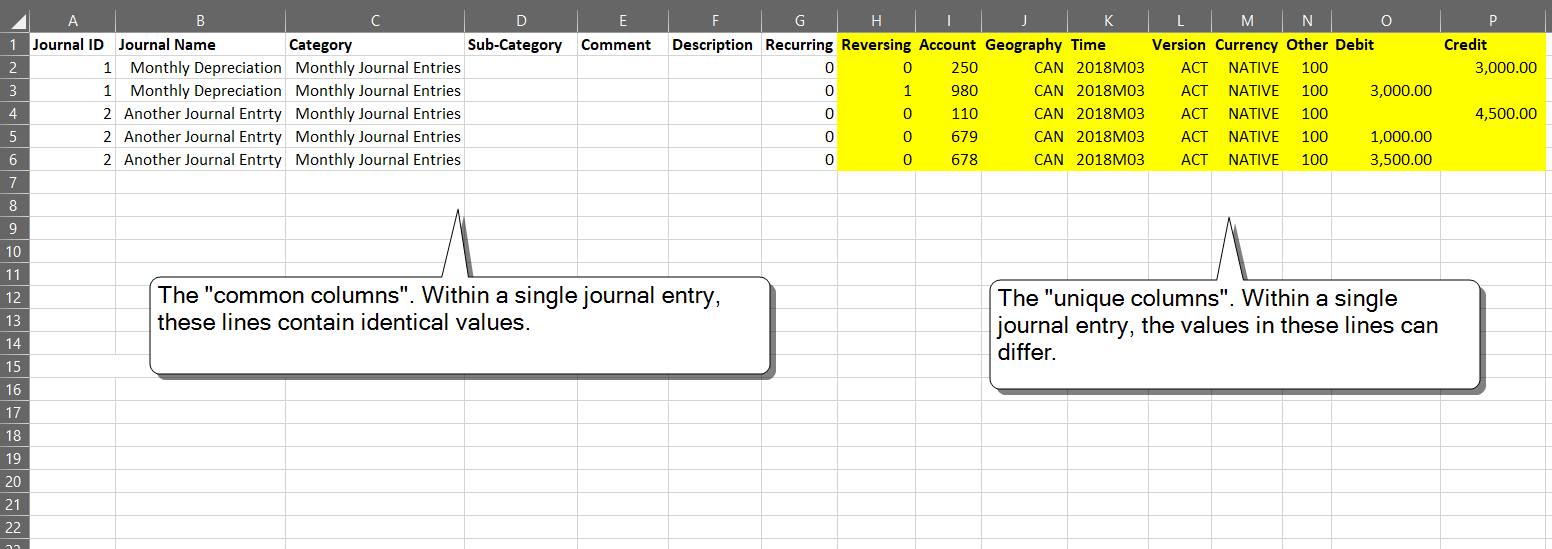Import requirements
To import journal entries to Journals Manager, the file containing the data must meet the following requirements:
- Excel format file (.xlsx).
- Includes a header row.
- All columns stay in the same order.
- Each column has a single format throughout.
The journal entry records must follow these validation rules:
- Each row contains either a debit or a credit (not both).
- Account KEYS must be valid.
- All journal line records that belong to the same journal entry have the same Journal ID.
- The values in the "common columns" of a journal entry are the same for each of its journal lines.
Journal entry import file layout
| Column | Data type | Comment | |
|---|---|---|---|
| The "common columns:" within a journal entry, the values in these lines are identical. | |||
| Journal ID | Integer | Mandatory. Identifies which lines belong to the same journal entry. | |
| Journal Name | Text | Mandatory. Name of the journal entry. | |
| Category | Text | ||
| Sub-Category | Text | ||
| Comment | Text | ||
| Description | Text | ||
| Recurring | Integer | 1 = Yes; 0 = No | |
| The "unique columns:" within a journal entry, the values in these lines can vary. | |||
| Reversing | Integer | 1 = Yes; 0 = No | |
| Account | Text | Account member KEY. Used to map the journal line to its target account. | |
| Possible Geography or Other type dimension | Text | Target dimension member KEY. | |
| Time | Text | Target Time member KEY. | |
| Other Dimensions | Text | Target dimension member KEY. | |
| Debit | Numeric with two decimal places | The credit amount. | |
| Credit | Numeric with two decimal places | The debit amount. | |
Sample journal entry import data
In the following example, the "common columns" and the "unique columns," are shown with different background colors to make it easier to tell them apart: