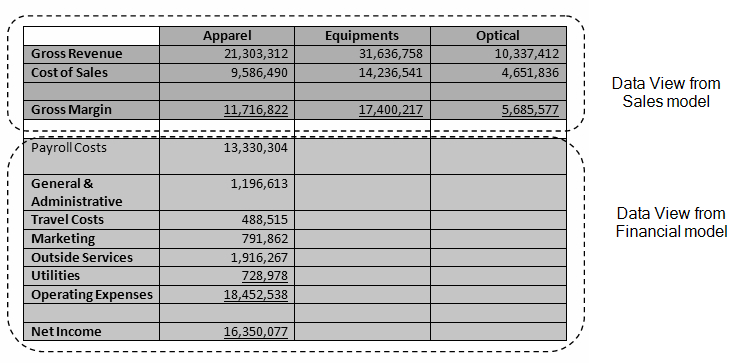Use case: Report with multiple models
This use case describes how to combine data from multiple models on a single page.
The business problem
With many financial reporting products, the data displayed on a page must derive from a single source. Storing all data that needs to be entered or reported in a single model leads to the following problems:
-
Very large models.
Storing all data in a single model gives rise to very large models. Though large models may be appropriate for reporting applications, for data entry applications such as budgeting, they may suffer serious performance problems.
-
Increased dimensional complexity
The data needs to be stored with complex dimensionality. For example, dimensions for sales data may be structured by organization, customer, and product, whereas for financial data, a dimension for organization would be created. This greatly complicates the design of an application and can give rise to unwieldy data entry and reporting. For example, financial data may need to be stored in the “No Product” member of the Product dimension, causing confusion and possible errors when end users view or enter data.
-
The need to get it right the first time.
For data modelers, predicting all the requirements of a large model is difficult. When creating a single model, the designer needs to give it all the dimensional structures that will ever be required. Making changes after the application has gone live can be complicated.
The solution
You can combine data from multiple models on a single page, and this data will normally be coordinated so that, for example, changing the selected organization member will change both the financial and sales data shown.
The benefits
The approach described in this use case has the following advantages:
-
Flexibility
As a company's requirements change, additional models can easily be created, independent of the existing models, and data from multiple models can be combined for reporting and data entry.
-
Simpler data entry
Entering budgetary data can ease the burden for budget users by simplifying the dimension structure to only those dimensions relevant for specific budgeting needs.
For example, factors to track for sales might be by customer or product, whereas for financial analysis only Organization would be relevant.
-
Data security
The necessary security access is provided, limiting user access to specific models and dimension members based on the user's profile.
-
Simpler and faster report creation
When designing a template, it is easy to choose what model to report on.
How it's done
A single template, created in Template Studio, can contain multiple data views, each of which draws data from a separate model. Thus a report can combine data from multiple models. For example, data from sales and financial models can be combined into a single report in a single template: